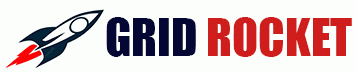To identify businesses visiting your website, you can use a technology called website visitor identification or IP tracking software. This technology uses the IP address of a visitor to your website to identify the company associated with that IP address.
Here are some steps you can take to identify businesses visiting your website:
- Choose an IP tracking software: There are various IP tracking software available, such as Leadfeeder, Albacross, and Visitor Queue. Choose one that suits your business needs and budget.
- Install the software: Once you have chosen your software, install it on your website by adding a tracking code or plugin.
- Set up your account: After installation, set up your account by creating an account and configuring your tracking settings.
- Analyze your data: Once the software starts tracking visitors to your website, analyze the data to identify businesses that visit your site. The software will show you the company name, location, and industry based on the IP address of the visitor.
- Follow up: Use the information provided by the software to follow up with the businesses that have visited your website. You can send targeted marketing messages or personalized offers to these businesses to convert them into customers.
It’s important to note that while IP tracking software can provide valuable insights into the companies visiting your website, it’s not always 100% accurate. Some companies may use a proxy server or a VPN, which can hide their true IP address. Additionally, some companies may have dynamic IP addresses that change frequently, making it difficult to track them accurately.