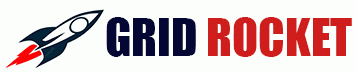In today’s fast-paced business environment, efficiency and accuracy are more critical than ever. With global markets becoming increasingly competitive, businesses are constantly seeking methods to streamline operations and enhance productivity. One powerful way to achieve this is through software integration. For businesses utilizing Sage software, integrating it with other systems can bring numerous benefits, allowing for smoother operations and more strategic decision-making. In this article, we’ll explore the advantages of Sage integration, focusing on popular versions like Sage 50, Sage 100, and Sage 200, and how they can transform your business processes.
Understanding Sage Integration
Sage is a trusted name in business management software, offering solutions that help companies manage their finances, operations, and people. Known for its robust features and user-friendly interface, Sage software is a go-to choice for many companies looking to streamline their financial and operational processes. However, many businesses use multiple software systems to handle various tasks. This can lead to inefficiencies, data silos, and increased chances of errors. Integrating Sage with other systems can create a seamless workflow, significantly reducing the need for manual data entry and minimizing errors, ultimately leading to a more cohesive and efficient business operation.
What Is Sage Integration?
Sage integration involves connecting your Sage software with other business systems, such as customer relationship management (CRM) tools, e-commerce platforms, or electronic data interchange (EDI) systems. This connection allows data to flow automatically between systems, ensuring that all your business information is up-to-date and consistent across platforms. This real-time data synchronization not only enhances operational efficiency but also improves communication across departments, promoting better collaboration. Furthermore, by eliminating redundant data entry tasks, employees can focus on more value-added activities, thus enhancing overall productivity.
Key Benefits of Sage Integration
Integrating Sage with other systems offers several significant benefits that can transform the way your business operates. These advantages not only streamline your current operations but also lay a foundation for future growth and scalability, allowing your business to adapt to changing market demands.
Enhanced Data Accuracy
Manual data entry is not only time-consuming but also prone to errors. These errors can lead to significant financial discrepancies and compliance issues, which can be costly for businesses. When you integrate Sage with your other business systems, data is automatically synchronized, reducing the risk of mistakes. This high level of accuracy is crucial for making informed business decisions, maintaining compliance with financial regulations, and ensuring customer satisfaction. Accurate data also enhances the reliability of business reports, enabling managers to develop more effective strategies.
Increased Efficiency
Sage integration streamlines business processes by automating the flow of information. For example, integrating Sage 100 with your EDI system can automatically update your inventory levels and order statuses. This automation frees up your team to focus on more strategic tasks, boosting overall productivity. By reducing the time spent on manual processes, businesses can allocate resources more effectively, improve turnaround times, and respond more quickly to customer needs. Additionally, the seamless flow of information between systems can enhance inter-departmental coordination, leading to a more agile and responsive organization.
Improved Customer Experience
When your systems are integrated, customer information is readily available and consistently updated. This access means your sales and customer service teams can provide better support, addressing customer inquiries more efficiently and accurately. A seamless customer experience can lead to increased satisfaction and loyalty, which are crucial for long-term business success. By having a 360-degree view of customer interactions, businesses can tailor their offerings and communication strategies to better meet customer needs, fostering stronger relationships and encouraging repeat business.
Real-Time Insights
With integrated systems, you have access to real-time data insights. Whether it’s financial performance, inventory levels, or sales trends, having up-to-date information at your fingertips enables you to make proactive business decisions and quickly respond to market changes. Real-time insights not only help in identifying potential issues before they escalate but also in seizing new opportunities. By leveraging these insights, businesses can optimize their operations, reduce costs, and improve profitability.
Exploring Sage Integration Options
Sage offers various integration options depending on your business needs and the specific version of Sage you use. Understanding these options can help you choose the right integration strategy for your organization, ensuring that you maximize the benefits of your Sage software.
Sage 50 Integration
Sage 50 is popular among small to medium-sized businesses for its robust accounting features. These features make it an ideal choice for businesses looking to streamline their financial management processes. Integrating Sage 50 with your CRM or e-commerce platforms can streamline your sales processes and improve financial reporting. By centralizing customer and financial data, businesses can enhance sales forecasting, improve cash flow management, and develop more effective marketing strategies. This integration can also reduce administrative burdens, allowing teams to focus on growth-oriented activities.
Sage 100 EDI Integration
Sage 100 is an ideal solution for businesses looking to integrate their EDI systems. EDI allows companies to exchange business documents electronically, such as purchase orders and invoices. By integrating Sage 100 with your EDI system, you can automate these exchanges, reducing manual entry and speeding up transaction processing. This integration not only enhances operational efficiency but also improves accuracy, reducing the risk of costly errors and delays. Additionally, EDI integration can help businesses comply with industry standards and regulations, enhancing their credibility and competitive position.
Sage 200 Integration
For larger businesses, Sage 200 offers advanced features for managing finances, inventory, and projects. These features support more complex business needs, making Sage 200 a suitable choice for growing enterprises. Integrating Sage 200 with other enterprise systems can enhance collaboration across departments and improve overall operational efficiency. This integration can lead to better resource management, improved project execution, and more accurate financial reporting. By aligning all aspects of the business, from finance to operations, Sage 200 integration can drive strategic growth and innovation.
How to Implement Sage Integration
Successfully integrating Sage with other systems requires careful planning and execution. A strategic approach to integration ensures that your business reaps the maximum benefits from its software investments while minimizing potential disruptions.
Assess Your Needs
Before you begin, identify the systems you want to integrate with Sage and the specific data you need to share between them. Conduct a thorough analysis of your current processes and identify areas where integration can add the most value. Understanding your business processes and objectives will help you determine the best integration approach, ensuring that it aligns with your strategic goals.
Choose the Right Tools
There are various tools and platforms available for Sage integration, ranging from built-in connectors to third-party software solutions. Each tool comes with its own set of features, benefits, and limitations. Consider your budget, technical capabilities, and long-term goals when selecting the right tools for your integration. Collaborate with IT professionals or consultants to evaluate the options and choose a solution that fits your business needs and infrastructure.
Plan Your Integration Strategy
Develop a clear integration strategy that outlines the steps involved, timelines, and responsibilities. This plan should include testing and validation processes to ensure a smooth transition. Assign roles and responsibilities to team members, establish milestones, and create a detailed timeline to track progress. A well-defined strategy reduces the risk of setbacks and ensures that all stakeholders are aligned and prepared for the integration process.
Monitor and Optimize
Once your integration is live, continuously monitor its performance and look for opportunities to optimize. Regularly reviewing your integration can help you identify any issues early and make necessary adjustments to improve efficiency. Implement feedback loops to gather insights from users and stakeholders, and use this information to refine and enhance your integration. By maintaining an agile approach, you can ensure that your integration remains effective and supports your evolving business needs.
Conclusion
Sage integration offers a wealth of benefits for businesses looking to streamline operations, enhance data accuracy, and improve customer experiences. By connecting Sage with other systems, you can unlock new levels of efficiency and gain valuable insights into your business performance. Whether you’re using Sage 50, Sage 100, or Sage 200, integrating your systems can be a game-changer for your organization.
Remember, successful integration requires careful planning, the right tools, and ongoing optimization. By investing in Sage integration, you’re setting your business up for long-term success in an increasingly competitive marketplace. Prioritize continuous improvement and adaptability to ensure that your integration efforts continue to deliver value and support your business objectives in the long run.